May 06, 2024 (3 months ago)
TiviMate Companion iPhone (4 Alternate Options)
The iPhone users are seeking an ultimate solution to get the TiviMate Companion iPhone version so they can purchase the subscription and enjoy the unparalleled experience that this app offers without having an Android mobile. There are no second thoughts about why this IPTV player is so popular. Its highly efficient user interface and customization options push all iOS fans to say goodbye to their regular provider’s app.

However, There’s not any TiviMate companion version for iOS devices; hence, you can’t install this app on your iPhone through the Apple store. I know you are frustrated, so we were. That’s why we have comprehensively researched 4 practical ways to resolve this issue within minutes. Yes, you read that right!
These four definite ways will allow you to acquire the TiviMate subscription without depending on the TiviMate companion iPhone application. This article covers everything that you need to know about getting TiviMate or similar services as a non-android user. So, let’s begin.
4 Alternative options to installing TiviMate Companion
These are the four effective ways to benefit from being an iPhone user. Check out each approach and apply the most convenient one.
Install the BlueStack Emulator
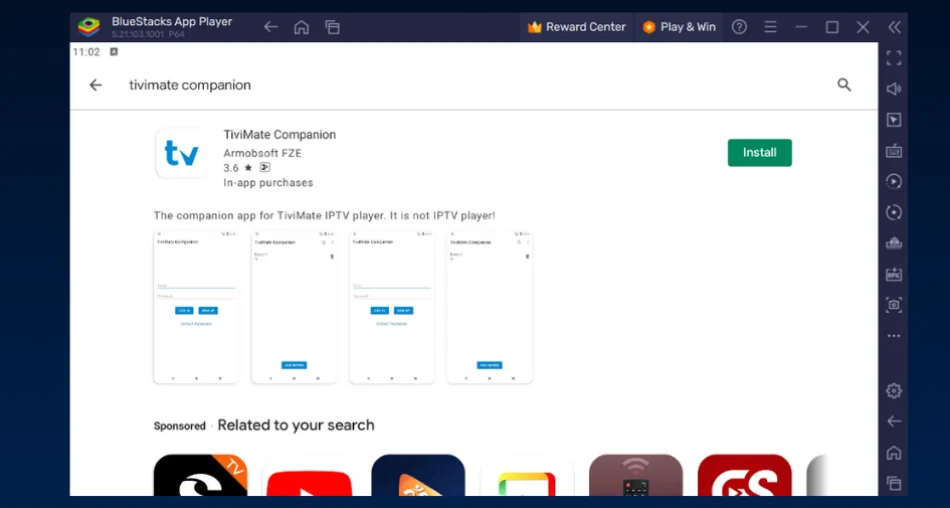
Bluestacks is one the best modes of access for the TiviMate companion app. You only need to install this emulator on computer or MacBook, and it’ll enable you to install and operate the companion app.
Nevertheless, you would need a Google account to leverage this option. BlueStack requires you to own a Google account to enter the Play Store and search and install the app. In case you don’t have one, try creating it from the Gmail app on the Apple store.
Once done, you’re authorized to buy the premium plan through the in-app purchases on your Mac. Afterwards, you may type your credentials on the TiviMate app and effortlessly design lists of your favourite movies and series. It is coherent with the Firestick, Nvidia Shield, and others.
Borrow an Android Phone

This is another workable technique for iPhone lovers. If you have a friend who possesses an Android, get his help. It’ll literally take less than five minutes. All you have to do is install the TiviMate companion app on your friend’s Android through Play Store – it functions similarly to the Apple store.
After that, open the application, sign up for the account and purchase the premium or one-time subscription. It’s that simple! Now, you can watch the IPTV streaming on your TV by logging into the TiviMate app from anywhere.
Buy a Chromecast
You can permanently solve this companion application problem by buying a Chromecast with Google TV. The device will cost you nearly thirty dollars, and if you prefer buying an annual plan over the lifetime, it’s worth an investment.
It has a simple procedure. When you connect the Chromecast to your smart TV, you get the option to hover through Playstore and avail of the companion app directly. Firestick doesn’t provide you with this feature, so you must have a Chromecast to follow along.
Get an Alternative App
Since the TviMate companion app is not available on iPhone, you can always try its other alternatives, such as TiviMax(free & Premium). This app is a leading substitute for TiviMate, designed for iOS users and ready to install on the App Store.
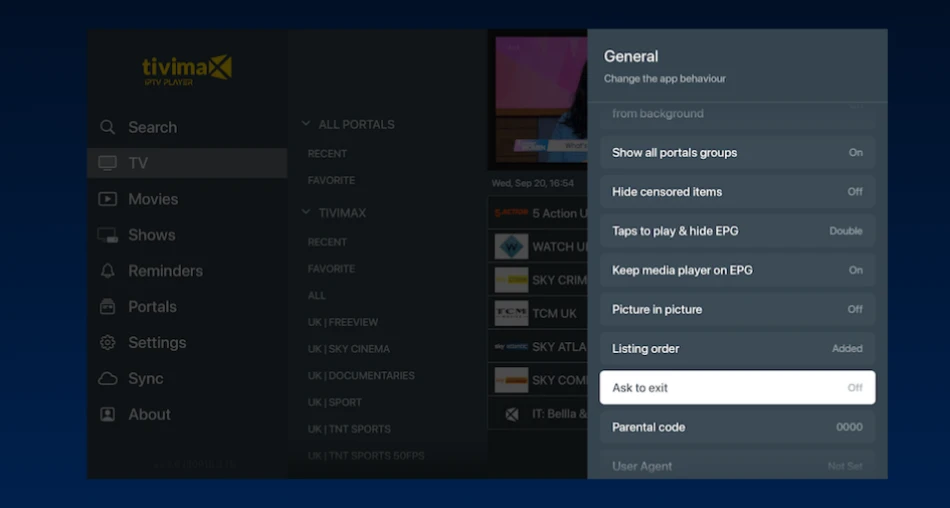
In TiviMax, you can watch IPTV using Xtream Codes, M3U Playlist or Stalker portals, create channel lists, manage electronic program guides (EPG), add or remove unlimited IPTV services and do so much more. The player is compatible with tvOS, Apple TV, etc.
FAQs
How to get TiviMate Companion on iPhone?
If you just own an iPhone, find an Android user to assist you, get a Google Chromecast or purchase other reliable IPTV players like TiviMax.
However, if you own a computer or Macbook, then the Bluestacks emulator is your go-to software. These approaches have the potential to solve your problem, making you relish the amazing capabilities of TiviMate on iOS.
Last Updated:
